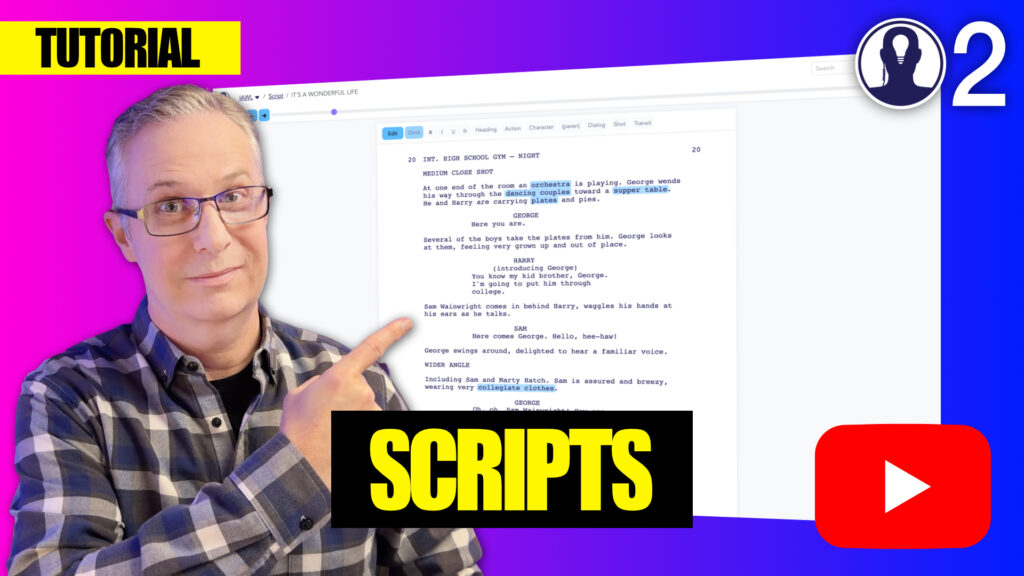Scene numbering is critical for production coordination, and Think Crew provides flexible tools to manage scene numbers throughout script revisions and production planning.
Renumber Script Scenes
Using the view toggles in the top right menu bar, click on the last icon, which will take you to the pages view.
Click on the “Renumber” button at the top left of the menu bar.
Enter the starting scene number. Traditionally this will be “1” but you can start numbering your scenes from any integer.
Click on the “Renumber” button and all of the scenes in your script will be renumbered. If there were no scene number in the script, the numbers will be added.
Think Crew’s scene numbering system ensures that regardless of how many changes your script undergoes, everyone on your production team is always working with the correct scene references, maintaining clarity and coordination throughout pre-production and shooting.
Here’s a tutorial video about working with scripts: