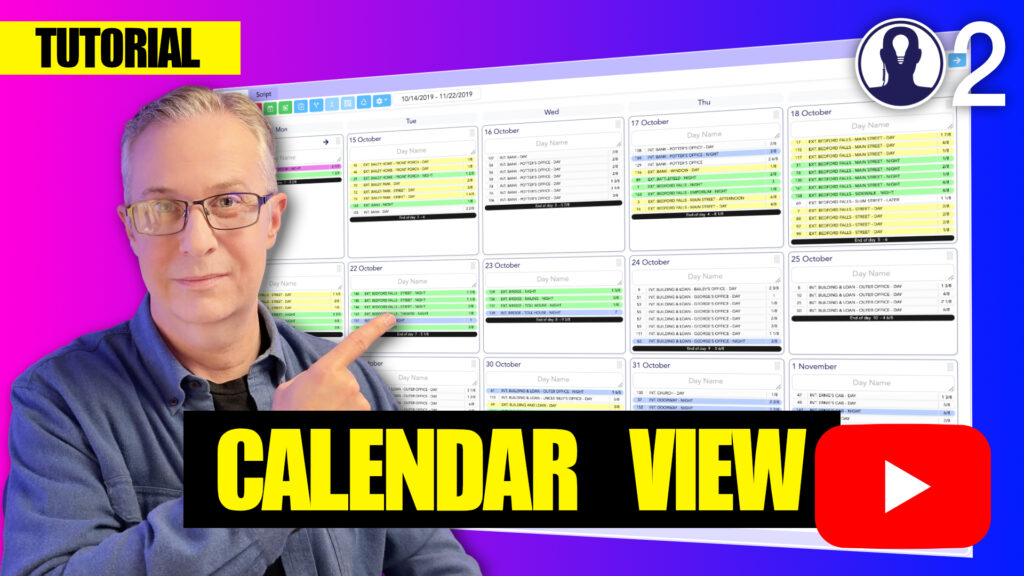Think Crew offers two powerful board view options for visualizing your production schedule: Strips and Calendar. Each provides a unique perspective on your scheduling data, allowing you to work with your production timeline in the way that best suits your current needs.
Strips View
The Strips view is the traditional production board visualization that arranges your schedule elements in horizontal strips.
You can select and drag strips, banners or day breaks up and down the board.
Calendar View
The Calendar view presents your schedule in a familiar calendar-style layout.
In this view you can drag the individual days around the board and you can also drag strips inside the days – or even between different days.
Here is a tutorial video that covers the calendar view:
Switching Between Views
Toggle between Strips and Calendar views using the view selector in the top-right corner of the board pane.
Choose the view that works best for your current task—use Strips for high-level planning and Calendar for time-specific scheduling. You can seamlessly switch between them at any time during your scheduling process.