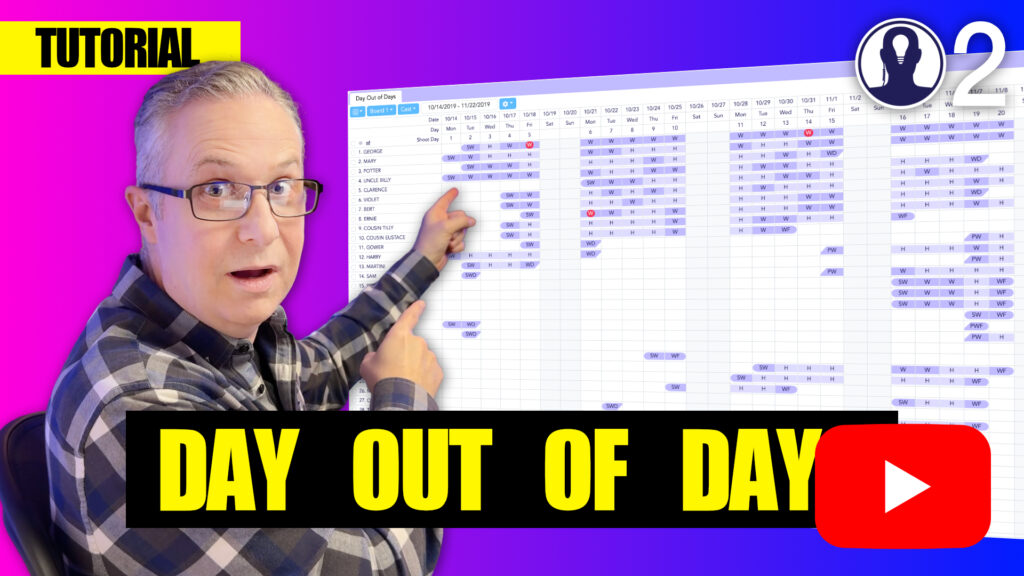The Day Out of Days report in Think Crew can be customized to focus on specific aspects of your production. One of the most important customization options is selecting which category and board to display in your report.
Understanding Categories and Boards
Before selecting a category and board, it’s helpful to understand what these terms mean:
- Categories: The classification system for your production elements (e.g., Cast, Crew, Props, Vehicles, Wardrobe)
- Boards: The specific schedule view that contains your strips and planning information
By selecting a specific category and board combination, you can focus your Day Out of Days report on exactly the information you need.
Selecting a Category
To select a category for your Day Out of Days report:
- Look for the “Category” dropdown menu in the top control bar of the Day Out of Days screen
- Click on the dropdown to reveal all available categories in your project
- Select the category you want to view (e.g., “Cast” to see actor schedules)
Selecting a Board
After selecting a category, you’ll need to choose which board to display:
- Find the “Board” dropdown menu next to the Category selector
- Click on the dropdown to see all available boards in your project
- Select the relevant board (e.g., “Main Shooting Schedule” or “Second Unit”)
If you have multiple boards (such as main unit and second unit schedules), selecting the right one ensures you’re seeing accurate Day Out of Days information for that specific schedule.
Tips for Effective Selection
- Start with your cast category to focus on actor scheduling, which is typically the most critical
- Check each major category separately to ensure comprehensive schedule planning
- For multi-unit productions, review each board separately to understand the full picture
- Use the “All Elements” option (if available) to see a complete overview across categories
- Remember that your selection is preserved when you return to the Day Out of Days report
By selecting the appropriate category and board, you can focus your Day Out of Days report on exactly the information you need, making your production planning more efficient and targeted.
Here’s a tutorial video that covers everything about the day out of days: