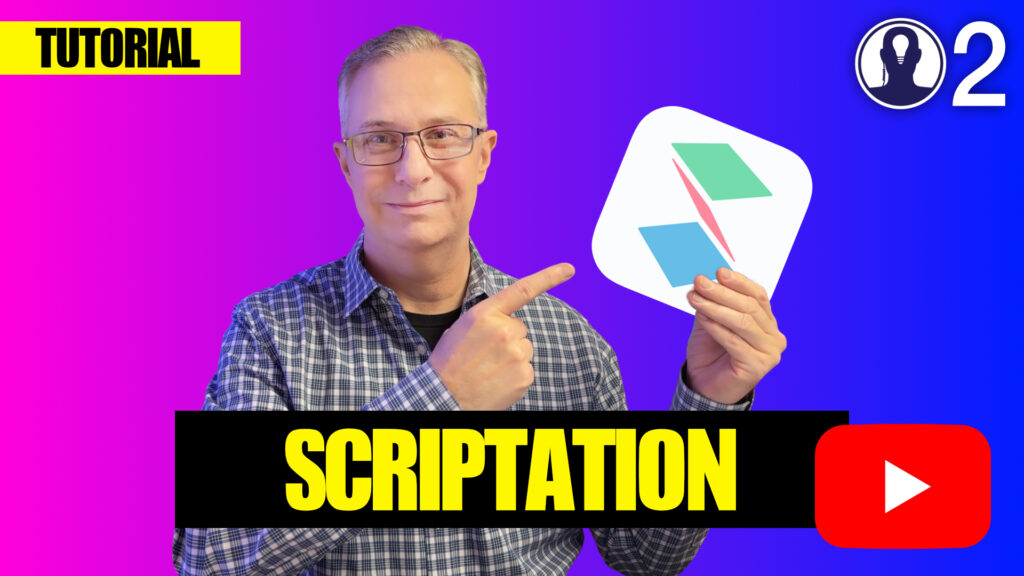Overview
Think Crew integrates with Scriptation to allow you to import scripts and breakdown information directly from Scriptation. This feature eliminates the need to manually recreate breakdowns when transitioning from script markup to scheduling.
Prerequisites
Before you begin, ensure you have:
- The latest version of Scriptation installed
- An active Scriptation account with a marked-up script
Exporting from Scriptation
- Open your marked-up script in Scriptation
- Click the Tag button in the top header bar
- Click Reports (stack of papers icon)
- Scroll down to find Think Crew in the export options
- Click Think Crew
- Choose a save location for the file
- Click Save
The export creates a .stc (Scriptation Think Crew) file containing your script and all breakdown information.
Importing into Think Crew
- Log in to Think Crew
- Navigate to your project (or create a new one)
- Go to the Scripts page
- Click the Upload button
- Either:
- Drag and drop your .stc file into the drop zone, or
- Click the upload area and browse to select your .stc file
- Click Upload
Your script and breakdown information will be imported into Think Crew.
What Gets Imported
The integration transfers:
- Script text
- All tagged elements from all categories. If you created unique categories in Scriptation, those categories and their elements will be imported as well.
Updating Scripts
If you make changes to your script or breakdown in Scriptation:
- Re-export the script from Scriptation following the export steps above
- Upload the new .stc file to the same project in Think Crew
- You can then follow these instructions to update a script in a schedule, if needed.
Troubleshooting
File Won’t Upload
- Verify the file has a .stc extension
- Ensure the file isn’t corrupted (try re-exporting from Scriptation)
- Check that you’re uploading to the Scripts page, not another section
Missing Breakdown Information
- Confirm the elements were properly tagged in Scriptation before export
- Ensure you selected “Think Crew” as the export format, not another option
- Try re-exporting from Scriptation
File Format
The .stc file format is specifically designed for Think Crew imports and contains:
- Complete script text
- Breakdown metadata
- Element relationships
- Scene information