Click on Users in the side menu
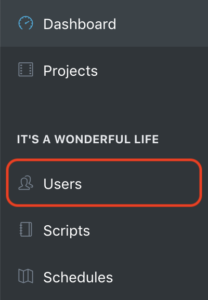
Click on the Invite Users button at the top right.
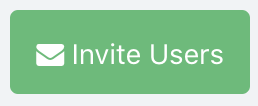
You will be presented with a dialogue box. Enter the email addresses of anyone you’d like to invite to your currently selected project. If you have more than one person you’d like to invite, separate the email addresses with a comma.
Click the Invite button.
Any users that already have Think Crew accounts will be immediately added to your project. There is no acceptance step to the process. Users that have accounts will receive an alert that they have joined your project.
If you invite a user that doesn’t already have a Think Crew account, they will receive an email from Think Crew inviting them to your project. Once they create their account they will be automatically added to your project. At this point both you and the recently invited person will receive alerts that they have been added to your project.
