You can create a subscription by clicking on your user’s account dropdown at the top right of the screen.
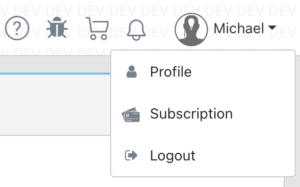
Select Subscription from the dropdown.
This will take you to the pricing page where you can choose the right subscription plan for you. Click on the button for your subscription plan.
You will then be taken to a payment page. Here you can enter your credit card information as well as any promo codes you may with to apply.
Click the Subscribe button and your subscription will be created. You can then manage your subscriptions on your subscription page.
