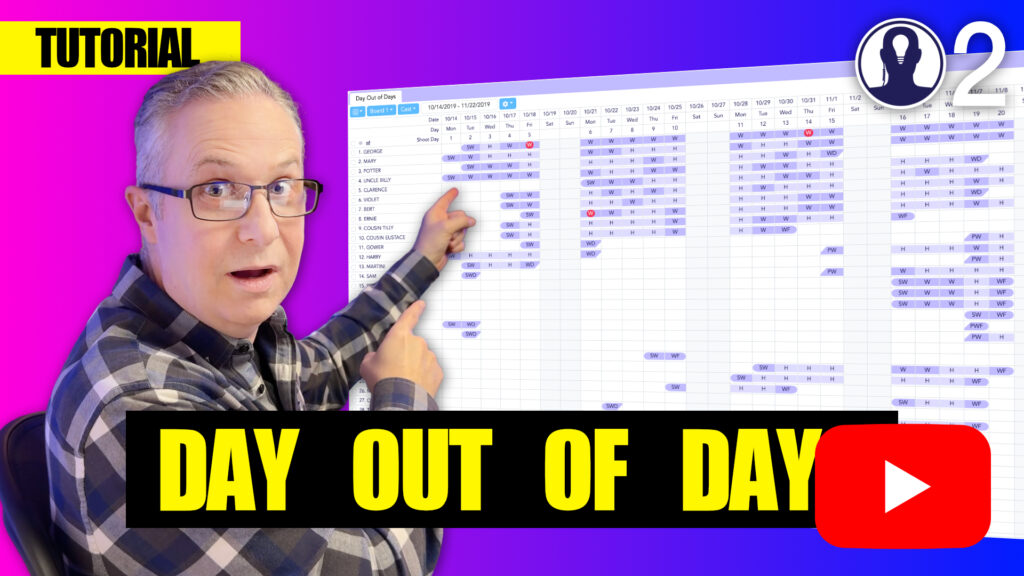Finding the Day Out of Days report in Think Crew is simple. This article will guide you to accessing this powerful scheduling tool so you can begin visualizing your production elements across the entire schedule.
When using the default pane view, the Day Out of Days is located at the bottom of the screen. You will be able to see it’s tab.
To access it, simply drag the blank space above its pane upward and you will reveal the entire day out of days.
To return it to its original state, simply drag the pane size back down.
For more information about managing panes see the Managing Panes article.
Here’s a tutorial video that covers everything about the day out of days: